Making your first app
Introduction
This tutorial will teach you how to create your first app with Mobi Builder. This tutorial assumes that you have read the getting started guide. You will also need a free Mobi Builder account.
Create a Mobi Builder project
Login to your Mobi Builder account, or register for free. You will then be taken to the Mobi Builder dashboard. Under 'My projects', click 'Create a new project'. Enter in the name of the project and pick a template if you want to. You will then be taken to the Mobi Builder editor. The getting started guide explains how to design the user interface for your application and give your application functionality using the Mobi Builder editor.
Demo application
We are going to create a simple application that records the amount of times that you tap a button. The user interface consists of simply 2 labels and a button.
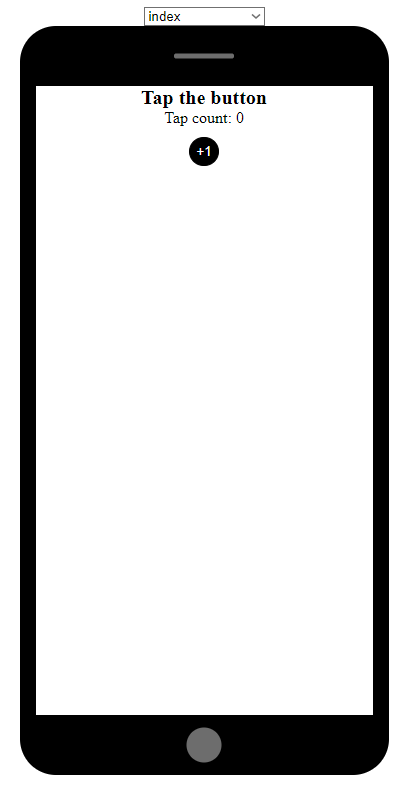
Now, we are going to add a on tap event for our button. We are also going to create a variable to store the amount of button taps we have done in memory. When the user taps on the button, we increment the tapCount variable by 1. Finally, we update the label to show the users new tap count.

Now, you can build your application and run it on your device.
Now that you've created an app, learn how to publish your app.