Mobi Builder viewer
What is it?
The Mobi Builder viewer is a useful part of Mobi Builder that allows you to preview your Mobi Builder application on your mobile device without building your application. The preview runs in a browser.
Warning
The Mobi Builder viewer is not a substitute for testing on a real device. You should always test your application on a real device before publishing it.
How do I use it?
Firstly launch the project which you wish to preview. Next, click 'Mobi Builder' at the top right of your screen. You will see a list of settings related to your project. Click 'Start Mobi Builder viewer'. A new window will open and you will be given a QR code and a web address. Either scan the QR code and then go to the link in the QR code or type the web address into a browser on the phone that will be used for previewing. On the website, you will see a preview of your application. Most of your applications functionality will work like normal.
Error reporting
In the Mobi Builder viewer, you can see error logs for your application. You can also use the error diagnostics feature to identify the cause of errors and help to find a solution for them. To use error diagnostics, just click on the error in the error log and then you will be given a potential solution. In the example below, we are trying to write data to firebase cloud but we have not initialized firebase yet.
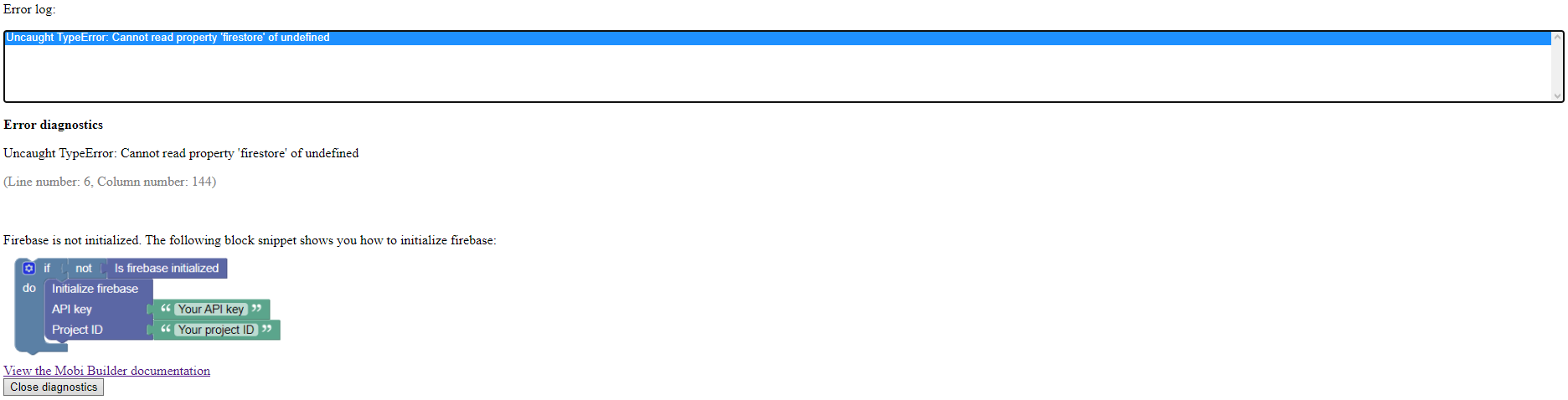
Warning
Some blocks have their own code that occurs when a error happens (eg. the firebase write database block). These blocks will not cause a error to be logged in the error reporting log.
The file system
As the preview is run in a browser, the file system can't be accessed. A solution to this is to store files and data in memory. However, this means that data is not retained when you run the app a second time.
Differences between a real device and the Mobi Builder viewer
- The block code is converted as and when it is needed in the Mobi Builder viewer, not all at the beginning (when you click build, all the JavaScript is generated and then your project is converted into a application)
- The file system (see above)
- Popup messages (popup messages are no longer native in the Mobi Builder viewer. This means that the title and a custom close button wont appear. The title will say 'Alert' and the close button will say 'Ok'. This is the common browser default for popup messages, but your browser may vary this message)
- Adverts will never show