Plugins
Introduction
Plugins are a great way to add further functionality to the Mobi Builder platform. You can browse plugins from the Mobi Builder plugin store and then download them to use them in your projects. This tutorial covers how to install and use plugins. If you are looking to learn how to create and publish your own plugin, read create a custom component.
Installing and using a plugin
Browse and choose a plugin that you wish to use from the Mobi Builder plugin store. On the plugin information page, you will be able to see the plugin title, author, description and a preview of the component. Click 'download plugin' and in your downloads folder you will find a Mobi Builder plugin file called plugin-title.mb-plugin. Now, return to your project in Mobi Builder and click 'Plugins' which is located at the bottom of all the built-in Mobi Builder components. Upload the plugin file that you just downloaded anc click 'Add plugin'. Next, confirm that you wish to add the plugin.
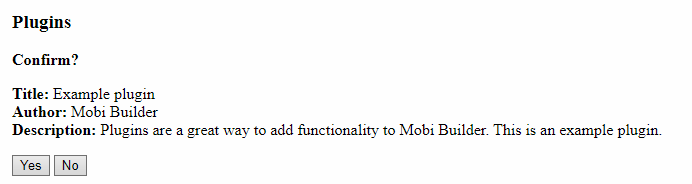
Your plugin has now been installed. Plugins show up underneath the 'Plugins' button where you can add plugins.
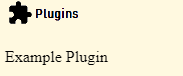
You can then drag the plugin onto the designer area and customize its properties (if it has any)