Public projects
Introduction
By default, Mobi Builder projects are public and therefore allow everyone to be able to view and share them. Public projects are accessible at the Mobi Builder public project collection. If you don't want your project to be public, basic and premium members can go into their project settings, by opening the project and then clicking 'Mobi Builder' in the top left corner on the page. They can then toggle the project visibility setting in order to make their project private. You can upgrade if you want to unlock this feature.
Sharing a public project
There are multiple ways to share a public project. Firstly, go to the Mobi Builder public project collection and find and open your project. Next click 'share' and then choose the method which you wish to share by:
- Link (you are given a link that you can copy and paste)
- Email (you can get a template email with a link to a project)
- HTML embed (you can get a small piece of code that can be used to embed a project on your own website)
- WordPress embed plugin (you can use our wordpress plugin to help you embed a project on your own website.)
The WordPress plugin
Link to WordPress plugin: https://wordpress.org/plugins/mobi-builder/
Install and activate the WordPress plugin, 'Mobi Builder'. Next, hover your mouse over 'Settings' and when the drop down appears, click on 'Mobi Builder'. You should see the administrator settings for this plugin, as shown below:
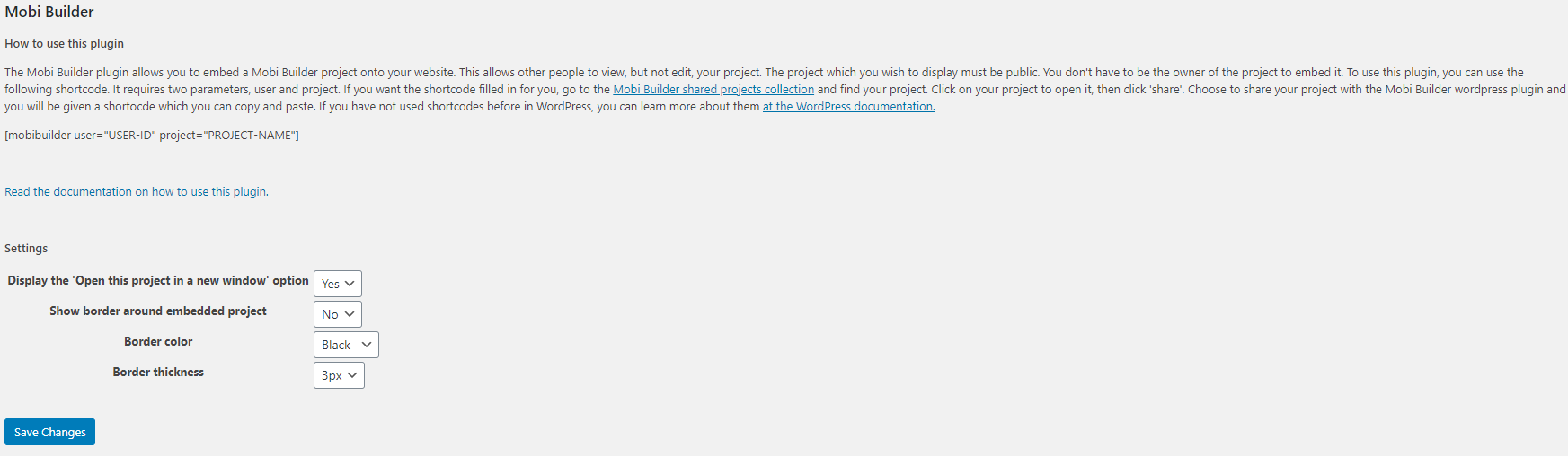
You can then customise all of the plugin settings to suit your needs. The Mobi Builder plugin gives you a shortode that you can use to embed a project:
[mobibuilder user="USER-ID" project="PROJECT-NAME"]
To get a filled in version of this shortcode for the project that you want to embed, go to the Mobi Builder public project collection and then find and open your project. Next click 'share' and then choose WordPress embed plugin. You will then be given a filled in shortcode which you can copy and paste and use on your website. You can learn more about WordPress shortcodes at the WordPress documentation.