Embedding content
Introduction
This tutorial will show you how to embed content into your Mobi Builder application. To embed content, you will need an embed code. The steps to get an embed code are different for every website, but once you have the embed code the steps are the same in Mobi Builder. As an example, we will show you how to embed a YouTube video.
Embedding a YouTube video
Firstly, find a YouTube video which you want to embed. Then, click the share button.

Next, click 'embed'. You will be given an embed code as well as some customizable options. Copy the embed code to your clipboard, and return to your Mobi Builder project.
Using an embed code
In your Mobi Builder project, drag and drop a Web View component onto the phone. Next, click on the Web View component, to open the properties panel on the right side of your screen.
Tip
When clicking on the Web View component to open the properties panel, you will need to click on the border of the Web View component. This is so that Mobi Builder knows you are trying to edit the properties of the component, instead of interacting with the website.
Next, click 'I have an embed code.' and paste in your embed code.
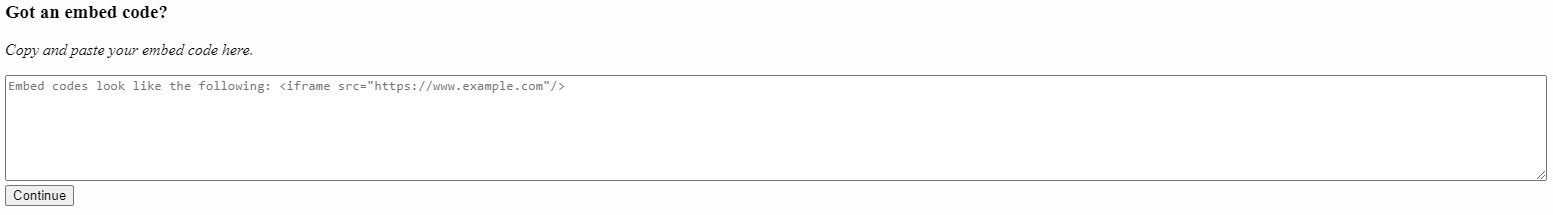
Finally, click 'Continue'. The Web View component will now load the website that was specified in the embed code.